
For remote learning amidst the pandemic I’ve made pivots in modifying projects, teaching methods, and how to focus on equity.
Those of us who are new to implementing PBL online are wondering about engaging our learners virtually and how to uphold high-quality PBL. What do daily class discussions and group work now look like? And how do we meet the social-emotional needs of students?
At my school, I teach 7th and 8th grade in a personalized PBL program called Learning Above and Beyond. Each student in my class designs and implements four authentic projects throughout the school year that range in focus on student interests, academics, and success skills.
When we learned we were making the shift to distance learning we were just finishing up our third quarter projects. According to our schedule, it was time for us to launch into new personalized projects. But due to the independent nature of this type of project, I knew it wouldn’t be very supportive of some of my students who may feel isolated at this time.
Moving learning into our homes was going to cause challenges in our community.
To support the social-emotional needs of my students I immediately focused on new ways to keep us connected as much as possible. We, therefore, decided as a group to move forward with a single collaborative project where they would work in teams.
I shared four project ideas that I thought they would be most interested in, and their top choice was Making Space for Change from the PBLWorks project library, which focuses on environmental sustainability.
Here are four tips from our experience to help you also make the shift to online PBL.
1. Flesh out your project milestones.
Teachers who, in the past few weeks, made the shift to online teaching already know the difficulty we can face managing both student learning and daily activities. So I can’t stress enough the importance of knowing at all times where we all are and what we all should be doing in a project.
The “project milestones” table in the PBLWorks project planner is an excellent tool for organizing specific activities for logical student workflow. It includes pacing, key questions, and evidence of mastery. Here’s how mine looked for the Making Space for Change project:
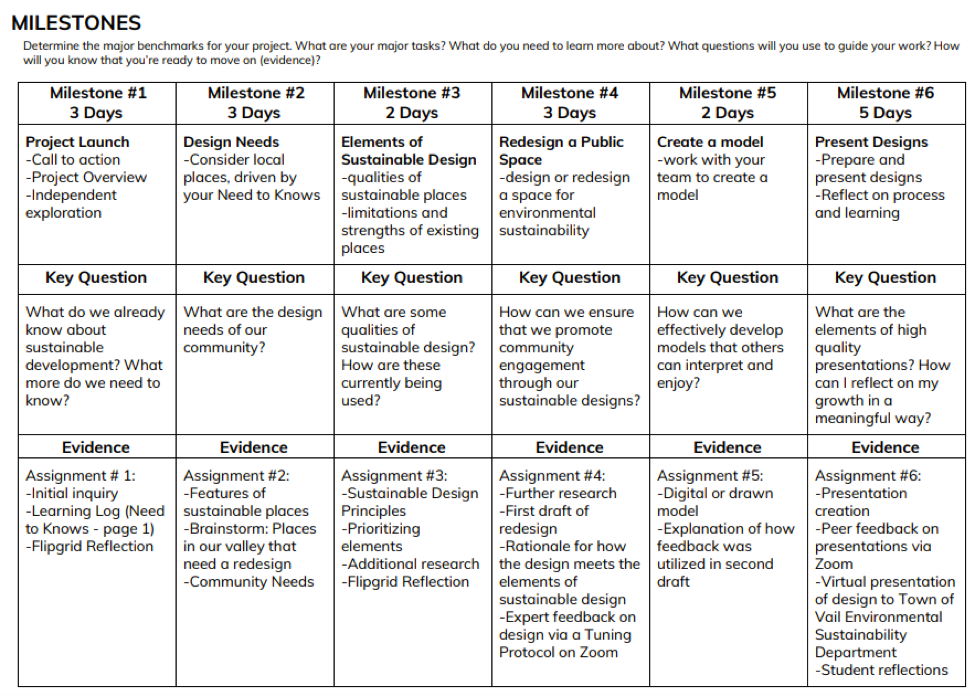
During the project, students were tasked with assisting our local town council design eco-friendly public spaces in the community. The milestones helped them track their learning about environmental sustainability, and share our progress with stakeholders via social media.
2. Focus on equity & social-emotional needs.
In keeping with equity mindedness, and because I am not able to physically be with students, I knew we would need a whole-class approach where everyone is socially and emotionally looking out for one another. Bearing this in mind, I partnered students deliberately and structured activities tactfully.
Providing feedback is another way to ensure learners get what they need equitably in projects. In the virtual environment, I strategically used protocols at the various stages of their public space designs so students could request feedback from adults and each other. Here’s how I structured the charrette protocol, where students met on Zoom with James Fester, another member of the National Faculty:
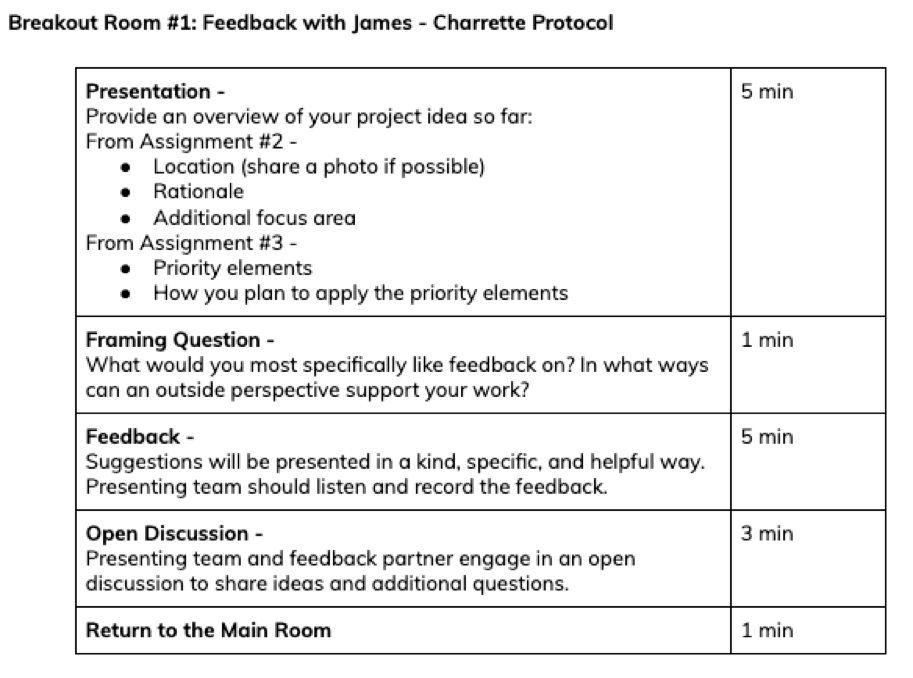
Additionally, each week my students reflect via video using Flipgrid about how they're doing with distance learning, how they feel about their progress, and what they've learned about themselves as a learner. Some of the prompts I used include:
- Reflect on how distance learning is going for you. What's a bright spot? What's still challenging you?
- Purpose: What was your goal for the week?
- Process: In what ways did you work to meet your goal? What strategies/tools did you use? What supported your learning? What hindered your learning?
- Takeaway: Were you able to meet your goal? If not, what are your next steps? What do you need to do differently?
- Who did you become? What did you learn about yourself?
Lastly, my students used virtual office hours to check in with me and get individual 1:1 support as needed. Most of my students took advantage of that time, at least a couple of times per week.
Through our project, I’ve been able to keep tabs on the needs of students for their success — and that makes me happy and more peaceful!
3. Create digital opportunities for student collaboration.
Although learning to work in groups virtually did take some getting used to, the experience propelled my students academically—enhancing both their communication and problem-solving skills. For facilitating project team work, I frequently leveraged the breakout room capability in Zoom. This enabled me to check in on their individual spaces to offer each team needed support.
I was intentional in meeting with my entire class only twice per week. Students, therefore, had the autonomy to schedule their own project teamwork time. This allowed them to find out what worked best for them and grow in their self-management skills.
4. Find an authentic audience and use a hashtag.
When I adapted this project from the PBLWorks library, many of the pieces were already built out for me, including a significant number of resources and questions I could use with my students for launching and sustaining inquiry. The example project planner also gave me an excellent structure for how the project should flow.
However, it was upon me to make the project fully authentic by building an audience from our community. I did this by making our work public with the Twitter hashtag #VMSLabLife and by reaching out to people who could support our work.
For example, Kristen Bertuglia, the environmental sustainability director for the Town of Vail, became my first contact. She answered some of our initial ‘”need to know” questions to support our research. She also brought members of her team, Beth Markham and Peter Wadden, to our “Virtual Town Hall” so my students were able to receive feedback from actual experts. Other friends and colleagues followed the hashtag as well, which made a huge difference in the engagement of my students. Having an authentic audience of people who were invested in their success became a huge motivator for them to level up their final presentations.
We are so grateful for everyone who supported us in making our project authentic for students because it moved their work beyond being a simulation and into an endeavor that truly mattered to them. They will never forget the “Making Space for Change” project!
Here’s a final thought.
Remember, this is an especially important time to recognize that not all of our students will independently seek out support. We need to be mindful of the fact that our students' home lives are not something we can dictate. This is a time where we need to lead with grace and flexibility, knowing that each of our students is moving through this distance learning experience differently. Our students need us now more than ever, and our projects can serve as the vehicles they need to reach out, connect, and listen.

