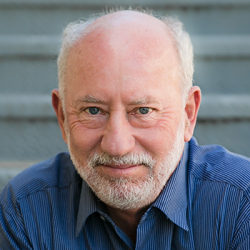One of the Essential Project Design Elements is "Critique and Revision." This important element enables learners to improve their work through the use of feedback from multiple sources – peers, teacher, and expert.
However, giving and receiving feedback from others can be tricky. It can take time, and the giver might not know how to frame his or her feedback, both in terms of content and tone. The receiver might take critical feedback personally, or be misled by feedback that is off-target in some way.
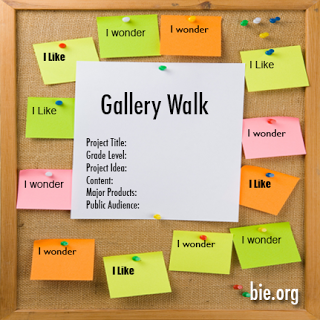
One way to avoid potential pitfalls and help ensure feedback is “kind, specific, and helpful” (to quote Ron Berger) is to use a protocol. One of our favorite feedback protocols is the Gallery Walk. The basic idea is to post pieces of work on a wall – as in an art gallery – so people can move around and look at it. In BIE’s “PBL 101” workshops, teachers use this protocol to give and collect feedback on their initial ideas for a project they’re designing. (Note: Gallery Walks are also sometimes used as a teaching tool in non-PBL contexts, to “jigsaw” the sharing of knowledge by students after they’ve read something or done research, or as a way for students to share ideas and generate discussion on a topic.)
Our version of a Gallery Walk protocol doesn't take much time; it provides a structure for critique; and it levels the playing field, since participants are both givers and receivers of feedback. To prepare for the Gallery Walk, participants create posters with these seven parts:
- Project Title
- Grade Level
- Project Idea (summary of main issue/task/purpose)
- Driving Question
- Content (summary of key standards/topics)
- Major Products (what students will create)
- Public Audience (who will see & hear presentations or use products)
Below is the slide we use to give directions.
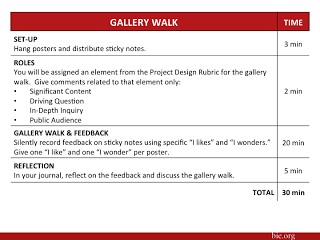
We’ve found that giving participants a specific focus (Significant Content, Driving Question, In-Depth Inquiry, or Public Audience) and some criteria on which to base their feedback (the Project Design Rubric) helps generate higher-quality feedback. In earlier versions, when we just asked people to “give feedback” many of the comments tended to be superficial (“good DQ!”) and some of the seven parts of the poster may not have been addressed.
As you can see in the directions, participants leave feedback on post-it notes, or they may write in a shared, designated area for each work display. The activity is done silently, to allow for quiet reflection time. When writing feedback, we ask people to write comments as an “I like…” statement or an “I wonder…” question. For example:
“I like how well the major products align with the Driving Question.”
“I wonder if the Driving Question will seem engaging to students?”
After the Gallery Walk, participants look over the comments on their posters and reflect on the feedback as they plan next steps.
Using Gallery Walks with Students
Gallery Walks can also be used during a project with students, starting early in the process of developing products and answers to the Driving Question. They can be used with all types of products - ideas, written drafts, blueprints, prototypes, and design sketches. Work can be placed on desks/tables or taped to the wall. Gallery Walks also can be done digitally, with work posted on online forums for people to leave comments. Peers, parents, subject matter experts, or members of the community can be invited to participate. Involving the community can provide an excellent snapshot of work in progress and enable guests to help learners improve their work. Remember – gallery walks are intended to be formative.
Gallery Walks to Build Community
A Gallery Walk protocol could also be used with adults at school events or in online forums. School leaders could post plans, documents, questions, images or whatever and invite comments, using the same protocol students follow in the classroom during projects. In addition to gathering helpful feedback, the process helps build community and create buy-in by giving people the chance to let their voices be heard – everyone, not just the more vocal ones who might speak at a meeting.
Using a Gallery Walk in public settings also sends a message to parents and the community; the same message we want to send students in PBL: We have a culture here that is open, honest and supportive. We value high-quality work—and to improve it through effective Revision and Reflection, we need each other.
Watch
Hangout with BIE: An Introduction to the Gallery Walk
Charity Allen and John Larmer take us through the main components of a Gallery Walk. Learn about how you can use this tool within your school.