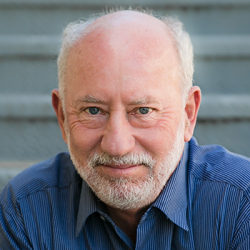A lot of technology tools can support PBL—which ones work well for remote online learning?
This week PBLWorks conducted a webinar for teachers to learn about seven tech tools that they can use to engage students online in high-quality Project Based Learning. Another important goal of the workshop was to connect participants with other teachers who are learning how to facilitate PBL online.
PBLWorks has started presenting these free webinars this month to help educators who are keeping the PBL flame alive during this time of pandemic and school closures. Many of the participants are now doing projects with their students online. Others are planning to, or just want to be prepared and continue their own professional development around PBL. We’ll continue presenting one webinar per week this spring.
Our webinars have been meticulously planned by a team of PBLWorks staff. The host is Antoinette Magee, and working behind the scenes are Cris Waldfogel and tech moderator Kristy Wagner – kudos to them all for a job well done. Even with hundreds of participants and a short preparation window, the 75-minute event went off without a hitch. I joined as a participant and saw the chat comments on Zoom, where the webinar earned high praise.
The webinar featured the use of breakout rooms, a novel experience that was welcomed by participants from all across the US and around the world.
We were asked twice to join breakout rooms to discuss what we were learning; one of mine included three teachers, from Minnesota, Iowa, and Nigeria.
Each webinar features another PBLWorks staff member or two as presenters. This week it was Dinah Becton-Consuegra and Sally Kingston, who explained the 7 Essential Project Design Elements in our model of Gold Standard PBL and introduced tech tools teachers can use to support each element. Participants watched a video of the March Through Nashville project and in the breakout rooms discussed how they could use the tech tools in a project like it if they were the teacher.
Here are our favorite tech tools for each of the 7 Essential Project Design Elements...
1. Challenging Problem or Question. PBLWorks Project Cards & Parlay Ideas
2. Sustained Inquiry. Newsela & Listenwise
3. Authenticity. Pathful Connect & SketchUp/AutoCAD
4. Student Voice & Choice. Seesaw & Canva
5. Reflection. Flipgrid & Kidblog
6. Critique & Revision. Kaizena
7. Public Product. Soundtrap & Book Creator
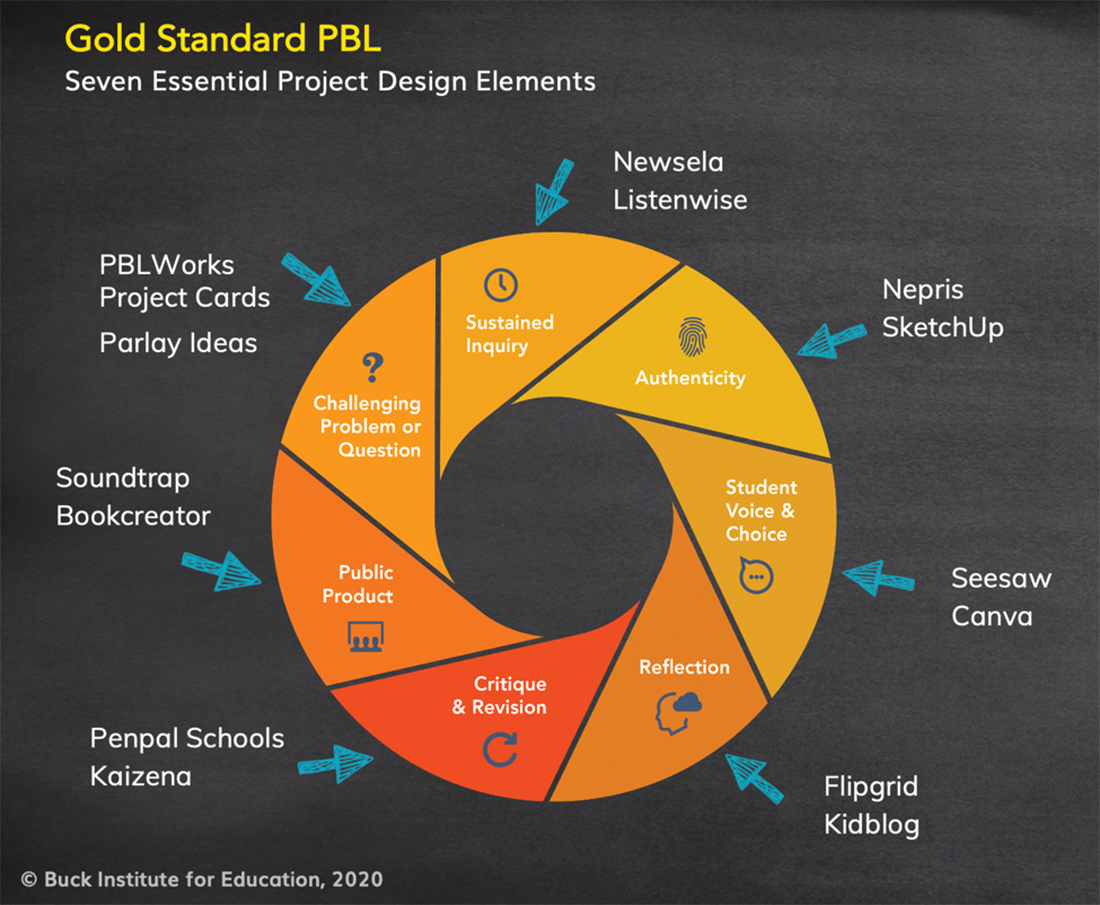
You can find more information and a recording of the webinar on our website.
Each webinar is presented twice a week. Registration for upcoming webinars is filling up fast, so check them out soon!
Next week’s webinar is titled How to Adapt a Gold Standard Project for Online Learning. Our presenter will be staff member Krystal Diaz, who will show teachers how to convert a sample project idea from the PBLWorks collection of project cards to an online format, with step-by-step guidance. See you there!