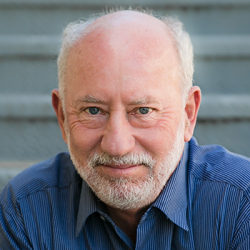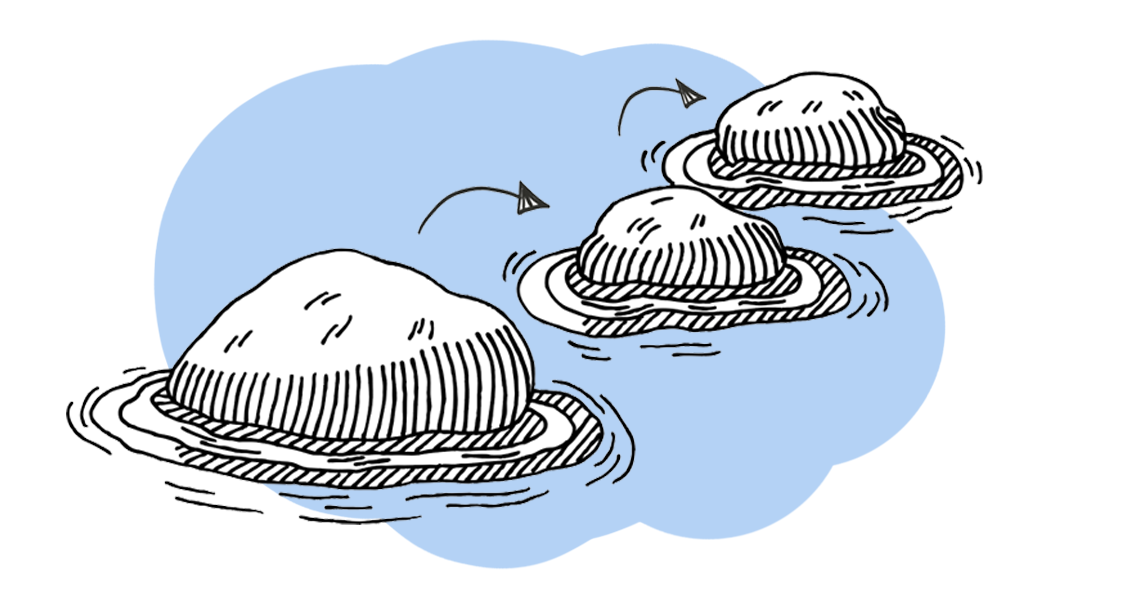
As more and more PBL teachers conduct projects online, some common problems are emerging.
PBLWorks is presenting free webinars for educators each week this spring, and this week’s showed teachers some best practices, tools and tips for meeting the challenges. Once again, it was a big success and we welcomed the sight of so many teachers from countries around the world who have never been able to attend a PBLWorks workshop.
“Solutions to Sticky Problems of Practice for Facilitating PBL Online” was recorded if you missed the live event. Our host with the most (for all these webinars) was Antoinette Magee, and this time the guest sharing his wisdom was our director of online learning and IT Rich Dixon, with moderator Cris Waldfogel.
I can’t resist sharing some of the participants’ comments from the evaluation:
“This is such a valuable resource that I look forward to sharing it with teachers in my district!”
“Packed with information and interactive sessions.”
“Thank you for offering these [webinars] for free. There is a significant amount of PD right now that I am so grateful for!”
“This addressed the really tough and even disheartening aspects of distance teaching and provided solutions and encouragement.”
“SO many great tips and tricks!”
We surveyed teachers to find out what the stickiest problems in facilitating PBL online are. Out of the 880 who responded, the top four were:
- Keeping students engaged online
- Finding meaningful and relevant project ideas
- Creating an online learner-centered environment of student independence and growth
- Supporting individual students, based on learning needs
Rich and Cris used our model for Gold Standard PBL as the framework for the webinar. Rich then walked through each of the four problems and offered solutions, drawing from his many years in the ed tech world (and recent work with PBLWorks to create an online learning program, soon to be launched!).
Here’s the list of tools and resources covered in the webinar:
For keeping students engaged:
- Headrush Learning: An online student platform for PBL designed for schools that emphasizes empowering students to drive their own PBL. It enables co-designing project work; managing, assessing, storing, and revising project work; incorporating feedback loops; customizing learning outcomes or standards for automated tracking.
- Project Pals: An online student platform that streamlines PBL implementation for all phases of a project, including: planning, visualizing, and collaboration and enables teachers to monitor, respond, and evaluate
- Student Corner: An online student platform for PBL that is a comprehensive project learning ecosystem that enables collaboration, digital portfolios, and showcasing of student work
For meaningful and relevant project ideas:
- PBLWorks Project Cards: 65 project cards with standards-aligned project ideas across grades and content areas
For creating an online learner-centered environment:
- Pruning Protocol: An online protocol that promotes divergent thinking (brainstorming) and convergent thinking (pruning ideas) to solve challenging problems.
- Equity Maps: An online tool to chart and record the interaction of students or colleagues to measure and graphically illustrate levels and types of participation
For supporting individual students:
- Google Keep: A note-taking service developed by Google to capture notes, share them with others, and access them from your computer, phone or tablet
- Flipgrid: A website where teachers create “grids” for students to record videos to showcase their work
Each webinar is presented twice a week.
Register soon for next week’s webinar, How Can High Quality PBL Create Equity in the Classroom? We have to cap the number of participants because we use the popular “breakout room” feature on Zoom to put educators from around the world together in small groups. It’s going to be good!
And, a sneak preview: we’ve lined up some excellent webinars for May, featuring teachers from across the US sharing examples of online projects they’ve done this spring with their students. Stay safe and carry on!