
Like anything else in the PBL classroom, effective teamwork needs to be modeled, learned, and reflected on. Often, I find that teachers new to PBL struggle with helping their learners assemble teams and also with establishing a culture of good collaboration and communication.
Students already collaborate and communicate with one another — unfortunately, it is not always so positive — and that is where we educators can use a few simple steps to reframe how they do so.
In a recent project aimed at developing the computational thinking (CT) and coding skills of seventh graders, I partnered with Jason Vest, the iNACOL 2018 Teacher of the Year Awardee and teacher at Hungary Creek Middle School, in Glen Allen, Virginia. To ensure the success of our learners, we did not want to skimp on the importance of good teamwork.
We enlisted the following four steps for establishing a collaborative culture of interdependence.
The Ideal Teammate Activity
Before having the students form teams, we felt it important to establish both guidelines and criteria for being a good teammate. For this purpose, we used an activity I call “The Ideal Teammate” — which is an amalgamation of the Ideal Graduate Activity and good common sense I have learned in my classroom(s).
These are the steps we took with students:
- Had them create their own definition of teamwork and explain why each individual can either help make or break a team. This was done in a share-out format and we kept it low-stakes.
- Individually, they wrote down their thoughts for both “Ideal qualities” and “Not ideal qualities” of a teammate. This was done on two separate sticky notes by each student.
- They then posted their sticky notes on a large t-chart.
- Mr. Vest then engaged them in a group discussion aimed at establishing an “Ideal Teammate.”

Set Roles for Each Team Member
Since the project focused on enhancing the CT and coding skills of students, for more authenticity we created the roles of software engineers (project managers), software developers, and programmers for each team.
For helping students understand the various responsibilities associated with each of the roles, we showed them the hierarchy of the software engineering profession and where each of the jobs fell into the software development life cycle.
After ensuring that they understood each of the roles well, we helped them select the project managers, then the software developers, and finally the programmers. Each of the teams had at least three teammates, but no more than four.
First Team Meeting: Making Agreements
To ensure productive team meetings, Vest and I introduced the students to the Project Team Contract and the Project Team Work Plan documents. Our purpose for doing so was to provide a structure/system for assisting them with making agreements for how they would work together throughout the entire project.
The meetings were chaired by the project managers, and all team members read the contract together and agreed to listen to one another, do their best work, complete work promptly and to ask for help from the adults in the room when needed. Since the document also allows for additional agreements, the students were given the option to refer to the “ideal qualities” list they brainstormed in the ideal teammate activity.
To assist them with their team work plan, we did a mini-lesson on the responsibilities of each team role:
- Software engineers: create specs and documentation for programmers
- Software developers: ensures satisfactory design, testing, and maintenance of the developed program(s)
- Programmers: ensure that requirements in the specs and documentation are carried out in program design
This new information assisted the students with understanding their specific roles and would remain in place for future computer science-themed projects.
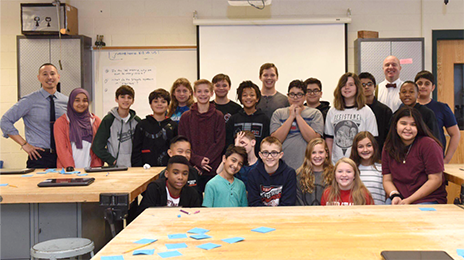
Team-Building Activity and Using a Collaboration Rubric
As the teams improved their knowledge and skills in CT, we had them present their learning to the class through role-play and flowcharts. This served two purposes: helping them build appropriate problem-solving strategies for coding and also as a team-building activity.
We strategically did not introduce the collaboration rubric to students as they were working because we wanted them to both build their CT content knowledge while creating a point of reference for when we did introduce the rubric.
After the team-building activity we provided them the rubric and instructed the teams to read through the indicators together and provide us three things they did “at standard” and three things they did at either “below standard” or “approaching standard,” along with a correction plan for future group work. We then engaged them in low stakes/fruitful dialogue by allowing each of the groups to share-out and provide how they would improve their collaboration skills throughout the project.
Note to teachers: You can find excellent team-building activities at PBS Kids.
Final Thought
Sometimes our students will come to us needing as much help with their collaboration skills as they do with the content we teach. Taking time to help them learn basic success skills through intentional strategies lays the groundwork for our classroom/school culture, helps them capture the content, and develop into better citizens.
My sincerest gratitude to Robbi Moose, Jason Vest, and Mike Dunavant of Henrico County Public Schools for this collaboration.

